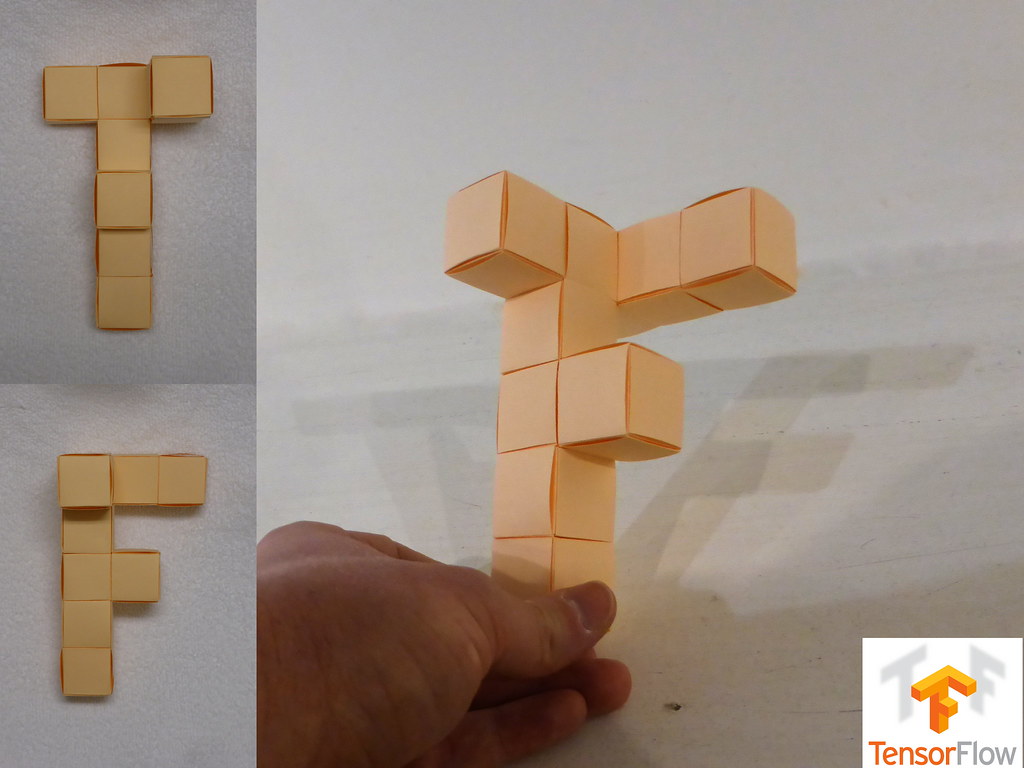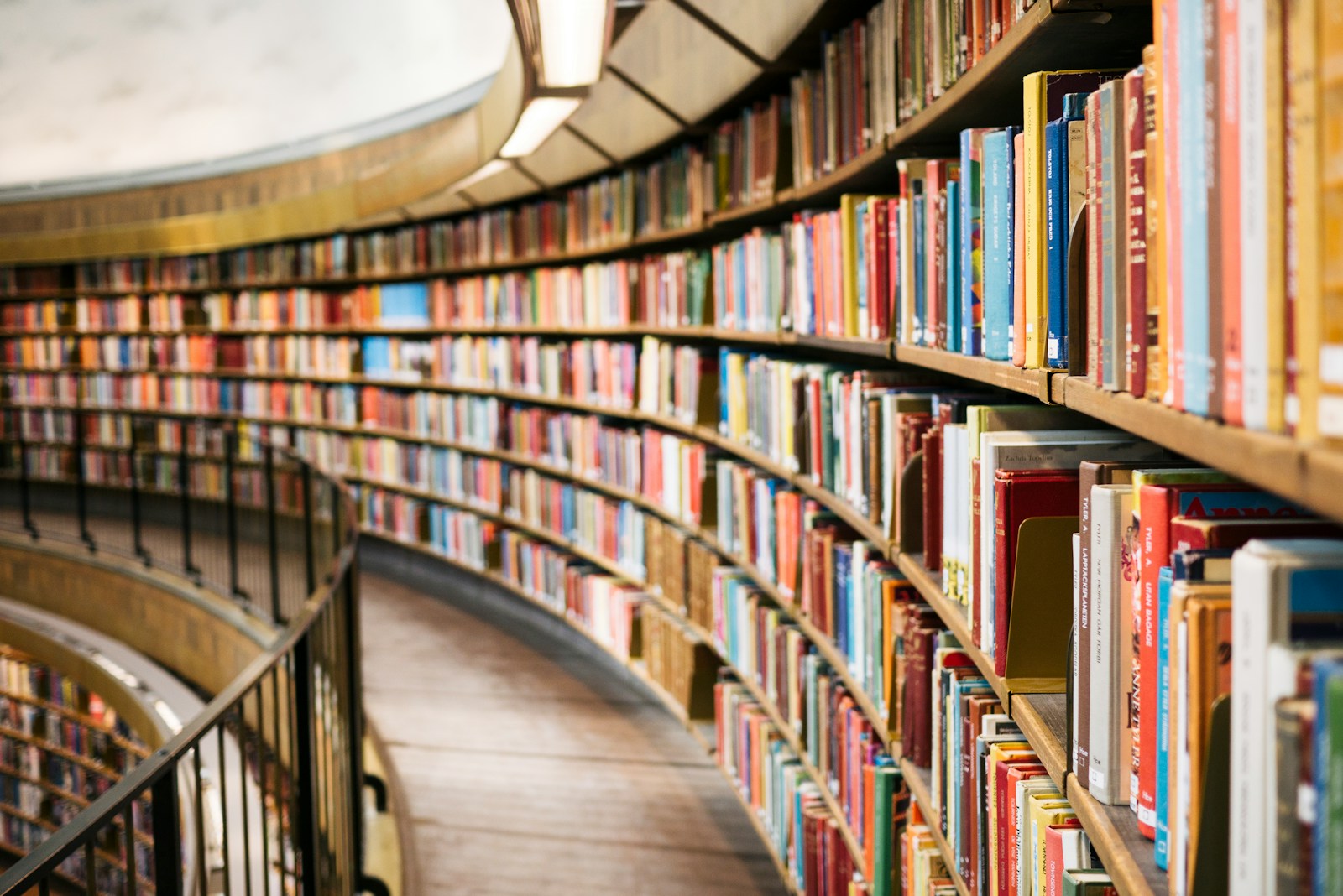I. Introduction: The Evolution of IDEs and the Emergence of AI-Powered Development
Traditional IDEs: A Foundation for Modern Development
Integrated Development Environments (IDEs) have long served as the cornerstone of software creation, providing developers with a comprehensive suite of tools within a single application 1. These digital workshops offer a centralized platform for the multifaceted process of building, testing, and managing code 1. Historically, IDEs have evolved significantly from simple text editors to sophisticated systems equipped with features designed to enhance productivity and streamline workflows 2. The essential components of traditional IDEs typically include a code editor with syntax highlighting, auto-completion, and real-time error detection to facilitate efficient and accurate coding 1. Furthermore, they integrate a compiler or interpreter to translate human-readable code into machine-executable instructions, a debugger to identify and resolve issues within the code, and build automation tools to efficiently compile and package software projects 1. This integration of essential tools into a unified interface has been pivotal in enhancing efficiency, particularly when working on complex projects 2.
The Paradigm Shift: Introducing Artificial Intelligence into the Development Workflow
The integration of Artificial Intelligence (AI) into IDEs represents more than just an incremental improvement; it signifies a fundamental shift in how software is developed 1. AI is transforming coding from a purely manual process to an intelligent and collaborative experience that learns and adapts with each interaction 1. This paradigm shift is driven by key AI-powered features that are redefining the development landscape. Intelligent code completion now utilizes sophisticated AI algorithms that analyze context and understand coding patterns to suggest entire code blocks or functions, going far beyond basic autocomplete 1. Predictive error detection employs machine learning models trained on vast repositories of code to anticipate potential bugs and coding errors before they even occur, offering proactive corrections and significantly reducing debugging time 1. Moreover, modern AI-powered IDEs offer personalized coding assistance by learning a developer’s unique coding style and preferences over time, providing increasingly tailored suggestions that understand individual workflow nuances 1. The core technologies enabling these advancements are Machine Learning (ML), a branch of AI focused on designing algorithms that allow machines to learn from data, and Natural Language Processing (NLP), which focuses on enabling computers to understand and respond to human language 3.
The Rise of AI-Powered IDEs: A Response to Increasing Complexity
The emergence of AI-powered IDEs is a direct response to the increasing complexity of modern software development and the ever-present need for enhanced developer productivity 2. As software projects grow in scale and sophistication, the demands on developers to write, test, and maintain code efficiently have intensified. Tools like GitHub Copilot served as early indicators of the transformative potential of AI in this domain, demonstrating how AI-driven code suggestions could streamline the development process 2. The ability of these tools to predict the next line of code or suggest corrections has been a significant milestone, leading to reduced errors and faster project timelines 2. This evolution suggests that the growing complexity of software projects necessitates tools that can assist developers with more than just basic code editing, thereby driving the adoption of AI-powered solutions capable of understanding context, predicting needs, and automating increasingly intricate tasks 2.
II. Defining the AI-Powered IDE: Core Concepts and Technological Foundations
What Constitutes an AI-Powered IDE?
An AI-powered IDE can be defined as an integrated development environment that strategically leverages artificial intelligence, particularly through machine learning algorithms and natural language processing, to comprehend, assist, and even generate code 1. These advanced IDEs function as intelligent companions for developers, possessing the ability to understand the context of the code being written and predict subsequent coding patterns 1. This marks a significant departure from traditional IDEs, where automation was primarily limited to basic text editing functionalities and pre-defined commands 1. The defining characteristic of an AI-powered IDE is its capacity to utilize AI to provide context-aware assistance, automate complex coding tasks based on learned patterns and natural language input, and ultimately enhance the overall software development experience in ways previously unattainable 1.
Technological Underpinnings: Machine Learning, Deep Learning, and Natural Language Processing
The power and capabilities of AI IDEs are built upon a foundation of sophisticated technologies, primarily Machine Learning (ML), Deep Learning (DL), and Natural Language Processing (NLP) 3. Machine Learning plays a crucial role by enabling AI IDEs to learn from vast amounts of data, specifically large code datasets, without requiring explicit programming for every possible scenario 3. Through ML algorithms, these IDEs can understand the syntax, structure, and style of various programming languages, allowing them to predict and suggest relevant code completions and identify potential errors 3. Deep Learning, an advanced subset of ML, utilizes intricate neural networks with multiple layers to analyze complex data patterns 5. This technology is essential for tasks such as providing highly accurate code suggestions, predicting subtle bugs, and understanding the nuances of natural language instructions 5. Natural Language Processing empowers AI IDEs to interpret and respond to human language effectively 5. This capability facilitates features like generating code from natural language descriptions, allowing developers to express their intent in plain English, and querying the codebase using natural language to find specific information or understand existing logic 5. Specific ML models, such as transformer networks and Long Short-Term Memory (LSTM) neural networks, are frequently employed in AI code generation tools to analyze code examples and learn the intricacies of programming languages 3. The synergistic application of these technologies allows AI IDEs to offer a level of intelligent assistance that significantly enhances developer productivity and code quality 3.
The Concept of AI-Driven Development (AIDD)
AI-Driven Development (AIDD) represents a modern software development methodology that seamlessly integrates artificial intelligence, particularly through machine learning algorithms and natural language processing, to comprehend, assist, and even generate code 5. This approach aims to streamline a developer’s tasks and foster the creation of superior-quality software 5. Drawing a parallel with Test-Driven Development (TDD), AIDD often adopts the ‘red, green, refactor’ cycle and emphasizes the practice of crafting tests prior to writing the core code 5. However, what distinguishes AIDD is its innovative collaboration with an adept AI assistant 5. In this dynamic partnership, the developer is not isolated but instead works alongside an AI collaborator that diligently handles intricate tasks in the background 5. This empowers developers to direct their attention to overarching development objectives and more complex problem-solving 4. AIDD emerges at the intersection of data-driven decision-making and advanced AI tools, harnessing the power of data insights combined with AI’s analytical prowess to lay the groundwork for software that is not only efficient but also possesses an innate adaptability to evolving user needs or external shifts 5. This forward-looking approach envisions software that doesn’t just respond but anticipates, evolves, and optimizes in real time, with AI acting as an integral partner in the development journey 5.
III. Key Features and Capabilities of AI IDEs: Intelligent Code Completion, Error Detection, and Beyond
Intelligent Code Completion and Generation
AI-powered IDEs have revolutionized code suggestion mechanisms, moving far beyond the capabilities of traditional autocomplete tools that offered basic word predictions 1. Modern AI algorithms analyze the context of the code being written and understand underlying programming patterns to suggest entire code blocks or even complete functions 1. For instance, tools like GitHub Copilot can generate complex code snippets based on natural language comments, effectively translating a developer’s intent into functional code 1. This capability significantly reduces the amount of manual typing required, allowing developers to write code faster and more efficiently 1. Furthermore, AI IDEs can predict the next line of code a developer is likely to write based on the current context, prior code, and established best practices 2. This predictive ability streamlines the coding workflow and minimizes errors 3. Some advanced AI IDEs, such as Windsurf, even feature “Supercomplete,” which goes beyond simply predicting the next word or line and instead anticipates the developer’s overall intent, generating more comprehensive and contextually relevant code suggestions 7. The ability of AI to generate code from natural language descriptions further enhances productivity, allowing developers to describe what they want to achieve in plain English and have the AI handle the translation into functional code 6.
Predictive Error Detection and Automated Debugging Assistance
A significant advantage of AI-powered IDEs lies in their ability to predict potential bugs and coding errors before they even occur 1. Machine learning models, trained on vast datasets of code from numerous repositories, can identify common pitfalls and suggest proactive corrections 1. This predictive capability drastically reduces the time spent on debugging and improves the overall quality of the code 1. AI IDEs can detect errors in real-time as the developer is writing code, providing immediate feedback and suggesting precise corrections 1. Moreover, these intelligent environments can offer explanations for why a particular error might be occurring, helping developers understand the underlying issue and learn from their mistakes 1. Features like AI-identified bugs and resolutions are becoming increasingly common, where the IDE not only flags a potential problem but also suggests how to fix it 6. Some AI tools can even analyze code execution traces to provide more insightful debugging recommendations, pinpointing the exact line of code causing unexpected behavior 4. This proactive and intelligent approach to error detection and debugging assistance empowers developers to write more robust and reliable software with greater efficiency 1.
Code Refactoring and Optimization Suggestions
Maintaining a clean, efficient, and maintainable codebase is crucial for long-term software health, and AI IDEs offer valuable assistance in this area 3. These intelligent tools can provide context-aware recommendations for code refactoring, allowing developers to update multiple lines of code simultaneously with a simple prompt 3. This is particularly useful for tasks like renaming variables, extracting methods, or applying consistent coding styles across a project 10. Furthermore, AI IDEs can analyze code patterns and suggest more efficient implementations, identifying areas where performance can be improved 1. They can also offer alternative coding strategies that might be more readable, scalable, or secure 1. Features like smart rewrites, as seen in Cursor, enable developers to easily modify existing code with AI-driven suggestions 10. Similarly, Zed AI offers inline transformations for real-time code modifications, simplifying the process of implementing changes and enhancing code quality 11. By providing these intelligent refactoring and optimization suggestions, AI IDEs help developers maintain a high standard of code quality and ensure the long-term viability of their software projects 3.
Codebase Understanding and Natural Language Querying
Navigating and understanding large and complex codebases can be a significant challenge for developers. AI-powered IDEs address this by offering features that facilitate deep codebase understanding and natural language querying 10. These IDEs can comprehend the structure and logic of an entire codebase, allowing developers to ask questions in natural language to retrieve specific information, understand the purpose of particular functions or classes, or navigate to relevant files and documentation 10. This eliminates the need for extensive manual searching and allows developers to quickly grasp the context of unfamiliar code 10. Many AI IDEs incorporate chat functionalities that act as intelligent assistants, capable of providing answers and suggestions based on the context of the codebase 13. For example, a developer can ask the AI to explain a particular piece of code, identify all instances where a specific variable is used, or suggest how to implement a new feature within the existing architecture 14. The Theia IDE even features an Architect Chat Agent specifically designed to answer questions about project files, folder structure, and source code 15. This ability to interact with the codebase using natural language significantly enhances code comprehension, improves developer onboarding, and makes working with large projects more manageable 10.
Integration with Other Development Tools and Platforms
Modern software development relies on a diverse ecosystem of tools and platforms, and AI IDEs are increasingly designed to integrate seamlessly with these existing workflows 16. Many AI IDEs offer robust integration with version control systems like Git, allowing developers to manage code changes, collaborate with teams, and utilize platforms like GitHub for repository hosting and code sharing 16. Furthermore, some AI IDEs are designed to integrate with project management tools, enabling features like automated task updates and progress tracking 4. Integration with DevOps pipelines is also becoming more common, allowing AI to assist with tasks such as continuous integration and continuous deployment (CI/CD) by automating routine processes and improving efficiency 4. Notably, certain AI IDEs, such as Theia, offer a high degree of flexibility by allowing developers to connect to any AI model of their choice and integrate with various third-party services and contextual data sources 15. This open and extensible approach ensures that AI IDEs can be tailored to specific development needs and can interact with a wide range of tools and platforms, enhancing the overall software development lifecycle 4.
IV. Exploring Standalone AI Development Tools
Lovable: Idea to App in Seconds
Lovable is presented as a groundbreaking AI-powered development platform that aims to revolutionize software creation by enabling users to transform written descriptions into fully functional applications with professional-grade aesthetics, effectively bridging the gap between idea and implementation 16. This platform caters to individuals who want to build high-quality software without writing code, offering a way to simply describe an idea in natural language and watch it transform into a working application 19. Key features of Lovable include instant development with live rendering and immediate bug fixes, automated implementation of UI/UX best practices for beautiful design, backend integration with support for databases and APIs (including a Supabase connector), seamless GitHub integration for automatic code synchronization, and collaborative features like project branching and team workflows 16. Lovable also offers a select and edit functionality that allows users to click on an element and describe the desired update 16. Use cases for Lovable range from rapid prototype development for product teams and MVP creation for founders to design implementation for product designers and frontend development automation for engineers, extending to website maintenance and even full-stack application development for simpler projects 16. A significant strength of Lovable is its ease of use, making app creation accessible even to individuals without programming skills 17. It also offers speed in developing basic applications and includes built-in publishing capabilities, deploying apps directly within the platform 20. However, Lovable has limitations, including the lack of direct code editing within its interface, which might be restrictive for developers needing fine-grained control 17. It might also face challenges with more complex projects that require intricate logic or extensive customization 22. The platform’s reliance on AI for code generation means the quality and suitability of the generated code depend heavily on the AI’s interpretation of the user’s descriptions 20. Overall, Lovable appears to be a powerful tool for quickly creating and deploying web applications, particularly for prototyping and for users with limited coding experience 16.
Vo: AI for Voice Applications (Clarification)
The user query mentions “Vo” as a standalone AI development tool. Based on the provided research snippets, it appears that “Vo” as a general-purpose software development IDE is not directly represented. However, the snippets do refer to several AI-powered tools focused on voice-related applications, such as Voice.ai, Voiceflow, Synthesia, Typecast, and Lovo.ai 24. Voice.ai is primarily a real-time AI voice changer for games and audio transformation, allowing users to change their voice to various AI-generated voices 24. Voiceflow is a collaborative platform specifically designed for building and deploying custom AI agents for chat and voice, particularly for customer support and similar applications 25. Synthesia and Typecast are AI video generators that focus on creating studio-quality video content with AI avatars and realistic AI voiceovers from text 26. Lovo.ai is an AI voice generator and text-to-speech software offering a wide range of voices for content creation like marketing and training videos 28. While these tools extensively utilize AI, their primary functionalities revolve around voice generation, voice changing, and building voice-based interfaces rather than serving as comprehensive IDEs for general software development in the same vein as Lovable, Bolt, Cursor, and Windsurf. Therefore, it is likely that the user’s reference to “Vo” pertains to this category of AI-powered voice application tools, which serve a distinct purpose within the broader AI landscape compared to the other development-focused tools mentioned.
Bolt: AI-Powered Web Development Agent
Bolt (bolt.new) is presented as an AI-powered web development agent designed to streamline the process of building full-stack web applications directly from a web browser, eliminating the need for local development environment setup 22. Developed by the StackBlitz team, Bolt integrates cutting-edge AI models with an in-browser development environment powered by StackBlitz’s WebContainers 23. Key features of Bolt include the ability to install and run npm tools and libraries (like Vite and Next.js), run Node.js servers, interact with third-party APIs, deploy to production from a chat interface, and share work via a URL 29. Unlike traditional development environments where AI might only assist with code generation, Bolt gives AI models complete control over the entire environment, including the filesystem, node server, package manager, terminal, and browser console, empowering AI agents to handle the entire app lifecycle from creation to deployment 29. This makes Bolt particularly useful for rapid prototyping, building the initial structure or skeleton of projects, learning new frameworks, and creating simple web applications quickly 22. A significant strength of Bolt is its speed of deployment, integrating seamlessly with Netlify to allow users to deploy their apps with just a few clicks 22. It is also considered more beginner-friendly with an easier user interface compared to some traditional IDEs 22. However, Bolt’s primary focus is on web applications, and it might not be as suitable for building other types of applications like mobile apps 22. While users can technically edit the code, the UI is not primarily designed for extensive manual coding, leaning more towards prompting the AI to write the code 22. For more complex, production-ready applications requiring extensive customization, other tools might be more appropriate 22. Overall, Bolt excels at quickly scaffolding and deploying simple web applications, making it a valuable tool for prototyping and for developers looking for a fast and easy way to get web projects off the ground 22.
V. In-Depth Look at Integrated AI IDEs
Cursor: The AI Code Editor
Cursor is an AI-powered integrated development environment designed to enhance developer productivity by deeply integrating advanced artificial intelligence features directly into the coding environment 10. Built as a fork of the popular Visual Studio Code, Cursor retains the familiar user interface and extensive extension ecosystem of VS Code, making it easier for developers to adopt 10. Key features of Cursor include AI-powered code generation that allows developers to write code using natural language instructions, intelligent autocompletion that predicts subsequent code edits, comprehensive codebase understanding enabling natural language queries across the entire project, smart rewrites for efficient bulk code modifications, and full compatibility with existing VS Code extensions, themes, and keybindings 10. Cursor stands out for its deep AI integration, offering functionalities like inline editing via chat-based interface, a chat sidebar for more extended discussions about code, and a powerful “Composer” feature specialized for large-scale, cross-file refactoring 31. A significant strength of Cursor is its familiar VS Code interface, which minimizes the learning curve for many developers 14. Its powerful AI integration facilitates faster code completion and generation, and the ability to query the codebase in natural language enhances understanding and navigation 10. Cursor also offers privacy options, including a Privacy Mode where user code is never stored remotely, and is SOC 2 certified, ensuring adherence to industry-standard security practices 10. However, Cursor operates on a subscription-based pricing model 13. Some users have noted that the AI might occasionally generate incorrect or misleading information, particularly on niche topics 31. While Cursor is praised for its deep AI integration, some developers might find the constant AI suggestions and assistance to be somewhat intrusive at times 32. Despite these minor drawbacks, Cursor is widely regarded as a robust AI-enhanced coding environment that significantly boosts developer productivity and offers a compelling way to code with AI 12.
Windsurf: Next-Generation Smart Code Editor
Windsurf, developed by Codeium, positions itself as a next-generation smart code editor and the first truly agentic IDE, going beyond the capabilities of tools like Cursor and traditional IDEs by combining powerful AI agents with intuitive copilots 7. Windsurf emphasizes deep contextual awareness across the entire codebase through its proprietary “Cascade” technology 7. Key features include “Supercomplete,” which predicts developer intent beyond just code snippets, inline AI for making targeted changes to specific lines of code, an integrated AI terminal for generating and troubleshooting code directly in the terminal, and the ability to upload images (like website screenshots) for Windsurf to generate corresponding HTML, CSS, and JavaScript code 7. Windsurf also offers various “Cascade Modes,” including a Write Mode that can autonomously create multiple files, run scripts, test them, and debug them, requiring minimal manual intervention 7. Strengths of Windsurf include its advanced agentic capabilities, which allow the AI to tackle complex tasks independently while keeping the developer in the loop 13. Many users find Windsurf’s user interface cleaner and more polished compared to Cursor 32. Windsurf also starts at a slightly lower price point than Cursor 35. The image upload feature for UI generation is a particularly innovative capability 7. However, being a newer entrant compared to Cursor, Windsurf might have a smaller user base and potentially fewer community resources 13. Some users might find the pricing structure, involving credits for prompts and actions, a bit confusing initially 35. Despite being relatively new, Windsurf is quickly gaining recognition as a powerful and innovative AI IDE that offers a compelling alternative to existing options, particularly for developers looking for more advanced agentic features and a streamlined user experience 33.
GitHub Copilot: Your AI Pair Programmer
GitHub Copilot is an AI pair programmer developed by GitHub and OpenAI that integrates seamlessly into various popular IDEs, including Visual Studio Code, JetBrains IDEs, and Visual Studio 1. Copilot provides coding suggestions and generates code based on the context of the code being written and natural language prompts provided by the developer 1. Key features include inline code completions, suggestions for whole lines and even entire functions, the ability to convert natural language comments into code, code explanation capabilities, generation of unit tests, and suggestions for code fixes 1. Copilot boasts wide compatibility across numerous programming languages and frameworks, working especially well with languages like Python, JavaScript, TypeScript, Ruby, Go, C#, and C++ 37. A significant strength of GitHub Copilot is its broad IDE compatibility, allowing developers to use it within their preferred coding environment 36. Its deep integration with GitHub’s ecosystem is another major advantage, facilitating collaboration and code management 36. Copilot’s ability to generate complex algorithms, data structures, and even entire classes from simple prompts makes it a versatile tool for a wide range of development tasks 11. However, GitHub Copilot is a subscription-based service 13. As it operates in the cloud, it requires a stable internet connection to function effectively 41. While generally helpful, there are concerns about Copilot potentially generating biased or even insecure code, necessitating careful review by the developer 41. Compared to standalone AI IDEs like Cursor and Windsurf, Copilot might be considered less deeply integrated into the core editing experience, primarily functioning as an assistant that provides suggestions rather than a fully AI-driven IDE environment 10. Nevertheless, GitHub Copilot has become one of the most widely adopted AI-powered coding assistants, significantly enhancing coding speed and efficiency for millions of developers worldwide 43.
VI. Comparative Analysis: Standalone Tools vs. Integrated IDEs – Choosing the Right Approach
Standalone AI Development Tools (Lovable, Bolt)
Standalone AI development tools like Lovable and Bolt offer distinct advantages, particularly in terms of ease of use and speed of initial development 16. These platforms often provide a lower barrier to entry for individuals with limited or no programming experience, allowing them to quickly bring their ideas to life, especially for web applications 16. They excel at rapid prototyping and generating the basic structure of applications with minimal manual coding 22. However, these tools can also have limitations. They might offer less flexibility and customization options compared to traditional IDEs or integrated AI IDEs 17. For complex projects requiring intricate logic or specific architectural patterns, standalone tools might not provide the necessary level of control 22. Furthermore, by abstracting away many fundamental programming concepts, they might not be the ideal choice for developers who want a deep understanding of the underlying code 17.
Integrated AI IDEs (Cursor, Windsurf) and AI Assistants (Copilot)
Integrated AI IDEs like Cursor and Windsurf, along with AI assistants like GitHub Copilot, offer a more comprehensive and deeply integrated AI experience within the software development workflow 10. These tools provide powerful AI assistance for a wide range of tasks, including code completion, generation, refactoring, and debugging, all within the familiar environment of a code editor 12. Built upon established IDE platforms like VS Code, they often have a steeper learning curve than standalone tools but offer significantly more power and flexibility for professional developers working on a diverse range of projects 10. While they might require subscription fees, the depth of AI integration and the potential for increased productivity often justify the cost 13. However, the quality of AI suggestions can vary, and developers need to maintain critical thinking and review AI-generated code carefully 31.
Choosing the Right Approach
The decision of whether to use a standalone AI development tool or an integrated AI IDE/assistant largely depends on the specific context of the project, the expertise of the development team, the available budget, the desired level of control over the codebase, and the specific development needs 18. There is a noticeable trend towards integrating AI features into existing, mainstream IDEs, as many developers prefer to leverage AI within their familiar coding environments rather than switching entirely to a new platform 45. It is also possible to adopt a hybrid approach, utilizing standalone AI tools for specific tasks like rapid prototyping or generating boilerplate code, and then using integrated AI IDEs or assistants for the core development work 18. Ultimately, the most suitable approach is the one that best aligns with the project’s goals and the development team’s capabilities and preferences 45.
Table: Comparison of Integrated AI IDEs/Assistants
| Feature | Cursor | Windsurf | Github Copilot |
| Code Completion | Intelligent, context-aware | Supercomplete (intent-based) | Inline, whole-line, whole-function |
| Code Generation | Natural language to code, smart rewrites | Cascade (autonomous generation) | Natural language to code, function generation |
| Refactoring | Smart rewrites, inline editing, Composer | Inline AI, Cascade | Suggestions for improvements |
| Debugging | AI-identified bugs & resolutions | AI Terminal, automated debugging | Suggests code fixes |
| Codebase Understanding | Natural language querying, chat sidebar | Cascade (deep contextual awareness) | Chat interface for questions |
| Chat Functionality | Inline chat, chat sidebar, Composer | Cascade chat modes | Copilot Chat within IDE |
| Agentic Capabilities | Agent mode for end-to-end tasks | Cascade Write Mode (highly autonomous) | Edit mode with agent |
| Supported IDEs | Standalone (fork of VS Code) | Standalone (based on Codeium) | VS Code, JetBrains IDEs, Visual Studio |
| Pricing | Subscription-based ($20/month) | Subscription-based ($15/month) | Subscription-based ($10/month) |
| Free Version | Limited free tier (completions, slow requests) | Free credits on signup | Limited free functionality |
VII. Pros and Cons of Utilizing AI IDEs in Software Development
Pros:
The integration of AI into IDEs offers a multitude of benefits for software development. One of the most significant advantages is increased productivity, as developers can write code faster with intelligent suggestions and the automation of repetitive tasks 1. This acceleration is achieved through features like intelligent code completion that goes beyond simple autocomplete, predicting entire code blocks and reducing the amount of manual typing required 1. Furthermore, AI IDEs contribute to enhanced code quality by providing continuous error detection, offering intelligent suggestions based on best practices, and identifying potential bugs early in the development process 1. This proactive approach leads to more robust and efficient software 1. For developers who are new to programming or a specific language, AI IDEs can offer a reduced learning curve by providing context-aware recommendations and guiding them towards best practices 1. The overall effect of these benefits is often faster development cycles, as the accelerated code writing, testing, and debugging processes contribute to quicker project completion and faster time-to-market 3. AI can also foster improved collaboration within development teams by enhancing communication and providing a better understanding of complex codebases through natural language querying and explanations 5. By handling the automation of repetitive tasks, such as generating boilerplate code or performing routine refactoring, AI IDEs free up developers to focus on more complex and creative problem-solving aspects of their work 3. Moreover, AI significantly contributes to smarter testing and debugging by automating the generation of comprehensive test cases and providing intelligent assistance in identifying and resolving bugs 4. Some AI IDEs even offer predictive maintenance capabilities by analyzing code patterns and predicting potential failures or performance bottlenecks before they occur 4.
Cons:
Despite the numerous advantages, the utilization of AI IDEs in software development also presents certain drawbacks. One potential concern is the potential over-reliance on AI, which could inadvertently hinder the development of developers’ critical thinking and problem-solving skills if they become too dependent on AI-generated suggestions 11. There are also valid concerns regarding the accuracy and bias of AI-generated code. AI models are trained on large datasets, and if these datasets contain errors or reflect biases, the generated code might also exhibit these issues 31. This necessitates careful review and validation of AI-generated code by human developers 13. Another important consideration is the potential for security risks. If AI tools generate or overlook insecure coding practices, they could introduce vulnerabilities into the software application 41. The cost of implementation can also be a factor, as many advanced AI IDEs and assistants operate on a subscription-based model, which can add to the overall development expenses 13. Furthermore, while the goal is to enhance productivity, there might be an initial learning curve for new tools, as developers need to learn how to effectively use and integrate the features of AI IDEs into their existing workflows 45. Integrating AI into existing software systems can also be complex, potentially leading to challenges with compatibility and requiring specialized expertise 45. The increasing reliance on AI in software development also highlights a potential skills gap and talent shortage, as there is a growing need for developers who are not only proficient in traditional programming but also skilled in utilizing and overseeing AI-powered tools 49. Finally, some AI models suffer from a lack of transparency and explainability, making it difficult to understand the reasoning behind certain code suggestions or decisions, which can be a concern in critical or complex scenarios 49.
VIII. Diverse Use Cases of AI IDEs Across the Software Development Lifecycle
AI-powered IDEs are finding applications across a wide spectrum of the software development lifecycle, offering assistance and automation at various stages 8. In the realm of code generation and completion, AI IDEs can automate the creation of code snippets, suggest entire functions, and even generate complete modules based on context and natural language input, significantly accelerating the coding process 1. For testing and debugging, AI can generate comprehensive test cases, identify potential bugs and vulnerabilities through static code analysis, and provide intelligent recommendations for debugging complex issues 4. During code review and analysis, AI tools can act as an extra pair of eyes, identifying potential code smells, security flaws, and suggesting improvements to code quality and adherence to coding standards 4. AI also plays a crucial role in refactoring and optimization, suggesting ways to improve code readability, enhance performance, and increase maintainability by identifying areas for refactoring and proposing more efficient algorithms or data structures 3. The often-tedious task of documentation generation can also be streamlined with AI, which can automatically create technical guides, API documentation, and requirement specifications based on the codebase and user stories 4. Beyond coding-specific tasks, AI IDEs are also being used in project management, assisting with task automation, providing more accurate time estimations, optimizing resource allocation, and even predicting potential project risks 4. The capability of natural language to code conversion allows developers and even non-technical stakeholders to describe desired functionalities in plain English, which the AI IDE can then translate into functional code, bridging the gap between technical specifications and implementation 2. For learning and onboarding, AI IDEs can help new developers quickly understand existing codebases by providing explanations and insights, and they can also assist in learning new programming concepts through context-aware suggestions and examples 1. Finally, AI is proving valuable in maintaining legacy code, assisting developers in understanding, refactoring, and updating older codebases that might lack proper documentation or have become difficult to manage 9.
IX. Case Studies: Real-World Examples of AI IDE Implementation and Impact
Several real-world case studies highlight the significant impact of AI IDEs on software development. CloudZero, a cloud cost intelligence platform, reported a remarkable 300% increase in bug fixing speed after implementing GitHub Copilot, leading to a shorter time between idea and implementation 48. PayPal conducted a pilot project and found that using AI significantly reduced the time required to develop a simple custom app compared to traditional methods 48. Emirates NBD, an online banking provider, experienced a 2x rise in in-production monthly deployments as a direct result of implementing GitHub Copilot, demonstrating the potential for faster release cycles 48. A study conducted by GitHub itself revealed that developers using Copilot were able to complete tasks 55% faster and reported a significant reduction in cognitive load during coding, underscoring the productivity gains 43. In a different domain, DeepMind’s AlphaCode AI system demonstrated its advanced capabilities by ranking within the top 54% of human programmers in competitive programming challenges, showcasing the potential of AI to tackle complex algorithmic problems 43. Intellias utilized AI-driven project management tools for a complex e-learning software development project, resulting in a 20% increase in project efficiency and on-time delivery, highlighting the benefits of AI in project management 50. General surveys have also indicated that a significant percentage of developers who use AI coding assistants report increased productivity and a reduction in repetitive tasks, further validating the positive impact of these tools on the software development workflow 43. These examples collectively demonstrate the tangible benefits of AI IDEs across various organizations and project types, including significant gains in productivity, efficiency, code quality, and faster development cycles 43.
X. The Future Landscape: Trends and Innovations in AI-Powered Development Environments
The future of AI-powered development environments promises even more transformative changes in how software is created 1. We can anticipate an increased integration and sophistication of AI within IDEs, moving beyond basic code completion to offer more advanced and context-aware assistance throughout the entire development process 1. Enhanced agentic capabilities are also on the horizon, with AI agents within IDEs becoming more autonomous and capable of handling complex, multi-step tasks with minimal human supervision, such as planning and executing refactoring across multiple files 13. The trend towards personalized AI assistants is likely to continue, with IDEs learning individual developer styles, preferences, and even common coding errors to provide increasingly tailored and relevant suggestions 1. We can also expect improved natural language understanding, enabling AI to better interpret complex natural language instructions and translate them into accurate and efficient code 2. As AI becomes more prevalent in development, there will be an increased focus on ethical AI and bias reduction, with efforts to ensure AI models are trained on diverse and unbiased data to mitigate the risk of perpetuating harmful or unfair coding practices 42. The integration with more tools and platforms is another key trend, as AI IDEs will likely expand their compatibility and interaction with a wider range of development tools, cloud services, and collaborative platforms to create a more seamless and integrated development experience 4. Furthermore, we might see the emergence of AI IDEs tailored for specialized domains, optimized for specific programming languages, frameworks, or even particular industries, offering more targeted and effective assistance 37. These advancements collectively point towards a future where AI IDEs become even more intelligent, personalized, and autonomous, seamlessly integrating with existing workflows and addressing crucial ethical considerations in software development 4.
XI. Conclusion: Embracing the Intelligent Revolution in Software Development
In conclusion, AI-powered IDEs represent a significant leap forward in the evolution of software development tools. They offer substantial benefits, including increased productivity, enhanced code quality, faster development cycles, and improved collaboration, by leveraging the power of artificial intelligence to assist developers in a multitude of tasks 1. However, the adoption of these intelligent companions also presents challenges, such as the potential for over-reliance on AI, concerns about the accuracy and bias of AI-generated code, and the need for developers to adapt to new workflows and maintain critical oversight 11. The transformative impact of AI on software development is undeniable, fundamentally changing the way software is created and offering significant potential for increased productivity and innovation 1. It is crucial to emphasize that while AI is a powerful tool, human developers remain indispensable for critical thinking, complex problem-solving, and ensuring the quality, security, and ethical considerations of code 11. Developers and organizations are encouraged to experiment with AI IDEs, explore their potential for improving development workflows, and embrace this intelligent revolution in software development. The ongoing evolution of AI in this field promises to shape the future of technology, and staying informed and adaptable will be key for developers and the industry as a whole.
Works cited
1. IDE Meaning in Text Solutions Powered by AI – BytePlus, accessed on March 17, 2025, https://www.byteplus.com/en/topic/412499
2. What is an IDE and How Is It Used When Working with AI? – Dataquest, accessed on March 17, 2025, https://www.dataquest.io/blog/what-is-an-ide-and-how-is-it-used-when-working-with-ai/
3. AI Code Generation Explained: A Developer’s Guide – GitLab, accessed on March 17, 2025, https://about.gitlab.com/topics/devops/ai-code-generation-guide/
4. AI in Software Development – IBM, accessed on March 17, 2025, https://www.ibm.com/think/topics/ai-in-software-development
5. AI-driven development: Tools, technologies, advantages and implementation – LeewayHertz, accessed on March 17, 2025, https://www.leewayhertz.com/ai-driven-development/
6. AI-assistance for developers in Visual Studio – Microsoft Learn, accessed on March 17, 2025, https://learn.microsoft.com/en-us/visualstudio/ide/ai-assisted-development-visual-studio?view=vs-2022
7. Windsurf AI Agentic Code Editor: Features, Setup, and Use Cases – DataCamp, accessed on March 17, 2025, https://www.datacamp.com/tutorial/windsurf-ai-agentic-code-editor
8. Top 9 Software Development Use Cases of Generative AI in 2024 | Blog – Codiste, accessed on March 17, 2025, https://www.codiste.com/top-9-software-development-use-cases-of-generative-ai
9. How to Use AI in Software Development (Use Cases & Tools), accessed on March 17, 2025, https://clickup.com/blog/how-to-use-ai-in-software-development/
10. Cursor (code editor) – Wikipedia, accessed on March 17, 2025, https://en.wikipedia.org/wiki/Cursor_(code_editor)
11. Harnessing AI in Coding: Pros, Cons, and Top Assistants – Acer Corner, accessed on March 17, 2025, https://blog.acer.com/en/discussion/2043/harnessing-ai-in-coding-pros-cons-and-top-assistants
12. Cursor – The AI Code Editor, accessed on March 17, 2025, https://www.cursor.com/
13. Do you use the best AI Powered IDE? | SSW.Rules, accessed on March 17, 2025, https://www.ssw.com.au/rules/best-ai-powered-ide/
14. Cursor AI: A Guide With 10 Practical Examples – DataCamp, accessed on March 17, 2025, https://www.datacamp.com/tutorial/cursor-ai-code-editor
15. Introducing the AI-powered Theia IDE: AI-driven coding with full Control – EclipseSource, accessed on March 17, 2025, https://eclipsesource.com/blogs/2025/03/13/introducing-the-ai-powered-theia-ide/
16. Lovable – Idea to app in seconds – Your superhuman full stack engineer – Elite AI Tools, accessed on March 17, 2025, https://eliteai.tools/tool/lovable
17. Lovable AI: A Guide With Demo Project – DataCamp, accessed on March 17, 2025, https://www.datacamp.com/tutorial/lovable-ai
18. Cursor AI vs Engine: Autonomous AI Software Developer vs IDE Assistant, accessed on March 17, 2025, https://blog.enginelabs.ai/cursor-ai-vs-engine-autonomous-ai-software-developer-vs-ide-assistants
19. Lovable, accessed on March 17, 2025, https://lovable.dev/
20. Lovable: Is this AI App Builder Worth the Hype? – NoCode MBA, accessed on March 17, 2025, https://www.nocode.mba/articles/lovable-ai-app-builder
21. Lovable.dev – AI Web App Builder | Refine, accessed on March 17, 2025, https://refine.dev/blog/lovable-ai/
22. Bolt vs. Cursor: Which AI Coding App Is Better? – Prompt Warrior, accessed on March 17, 2025, https://www.thepromptwarrior.com/p/bolt-vs-cursor-which-ai-coding-app-is-better
23. Bolt.new: A New AI-Powered Web Development Tool – Hype or Helpful? – AlgoCademy, accessed on March 17, 2025, https://algocademy.com/blog/bolt-new-a-new-ai-powered-web-development-tool-hype-or-helpful/
24. Voice.ai: Free Real Time Voice Changer with AI, accessed on March 17, 2025, https://voice.ai/
25. Voiceflow | Build and Deploy AI Customer Experiences, accessed on March 17, 2025, https://www.voiceflow.com/
26. The 50 Best AI Tools in 2025 (Tried & Tested) – Synthesia, accessed on March 17, 2025, https://www.synthesia.io/post/ai-tools
27. Online AI Voice Generator & Content Creation Tool, accessed on March 17, 2025, https://typecast.ai/
28. AI Voice Generator: Realistic Text to Speech & Voice Cloning, accessed on March 17, 2025, https://lovo.ai/
29. stackblitz/bolt.new: Prompt, run, edit, and deploy full-stack web applications – GitHub, accessed on March 17, 2025, https://github.com/stackblitz/bolt.new
30. Bolt.new – AI Web App Builder – Refine dev, accessed on March 17, 2025, https://refine.dev/blog/bolt-new-ai/
31. My New Favorite IDE: Cursor – Mensur Duraković, accessed on March 17, 2025, https://www.mensurdurakovic.com/my-new-favorite-ide-cursor/
32. Windsurf vs Cursor: which is the better AI code editor? – Builder.io, accessed on March 17, 2025, https://www.builder.io/blog/windsurf-vs-cursor
33. Windsurf AI IDE – Next-Generation Smart Code Editor | Beyond Cursor and Traditional IDEs, accessed on March 17, 2025, https://windsurfai.org/
34. Windsurf Editor by Codeium, accessed on March 17, 2025, https://codeium.com/windsurf
35. Is Windsurf a better AI IDE than Cursor? – YouTube, accessed on March 17, 2025, https://www.youtube.com/watch?v=PcyLBGb109s
36. Asking GitHub Copilot questions in your IDE, accessed on March 17, 2025, https://docs.github.com/copilot/using-github-copilot/asking-github-copilot-questions-in-your-ide
37. Getting code suggestions in your IDE with GitHub Copilot – GitHub Enterprise Cloud Docs, accessed on March 17, 2025, https://docs.github.com/enterprise-cloud@latest/copilot/using-github-copilot/using-github-copilot-code-suggestions-in-your-editor
38. Getting code suggestions in your IDE with GitHub Copilot, accessed on March 17, 2025, https://docs.github.com/en/copilot/using-github-copilot/getting-code-suggestions-in-your-ide-with-github-copilot
39. Quickstart for GitHub Copilot – GitHub Docs, accessed on March 17, 2025, https://docs.github.com/copilot/quickstart
40. Responsible use of GitHub Copilot Chat in your IDE, accessed on March 17, 2025, https://docs.github.com/en/copilot/responsible-use-of-github-copilot-features/responsible-use-of-github-copilot-chat-in-your-ide
41. AI Code Generation Benefits & Risks | Learn – Sonar, accessed on March 17, 2025, https://www.sonarsource.com/learn/ai-code-generation-benefits-risks/
42. AI in Software Development: The Good, the Bad, and Why It’s All Up to Us – Medium, accessed on March 17, 2025, https://medium.com/@dfs.techblog/ai-in-software-development-the-good-the-bad-and-why-its-all-up-to-us-453f4b3a3e9f
43. Ai-powered programming case studies: transforming software development, accessed on March 17, 2025, https://www.byteplus.com/en/topic/381431
44. AI-Driven Innovations in Software Engineering: A Review of Current Practices and Future Directions – MDPI, accessed on March 17, 2025, https://www.mdpi.com/2076-3417/15/3/1344
45. What’s the right AI Approach: Standalone Product or Feature? | by Philipp Lohmar | Medium, accessed on March 17, 2025, https://medium.com/@philipplohmar/whats-the-right-ai-approach-standalone-product-or-feature-590e8775e214
46. Best AI-Powered IDEs and Coding Assistants in 2025 – ScrumLaunch, accessed on March 17, 2025, https://www.scrumlaunch.com/blog/best-ai-powered-ides-and-coding-assistants-2025
47. 2025 AI Developer Tools Benchmark: Comprehensive IDE & Assistant Comparison, accessed on March 17, 2025, https://kane.mx/posts/2025/ai-developer-tools-benchmark-comparison/
48. AI for Software Development: General Overview and Benefits – Edvantis, accessed on March 17, 2025, https://www.edvantis.com/blog/ai-for-software-development-general-overview/
49. Advantages And Disadvantages Impact Of AI On Software Development -, accessed on March 17, 2025, https://amela.tech/advantages-and-disadvantages-impact-of-ai-on-software-development/
50. What Does the Future of AI in Software Development Hold? – Intellias, accessed on March 17, 2025, https://intellias.com/ai-in-software-development/
51. Top 11 Generative AI Use Cases in Software Development – Index.dev, accessed on March 17, 2025, https://www.index.dev/blog/11-generative-ai-use-cases-software-development
52. AI in Software Development: Use Cases, Workflow, and Challenges – Qodo, accessed on March 17, 2025, https://www.qodo.ai/blog/software-development-ai-workflow-challenges/